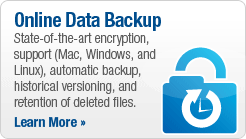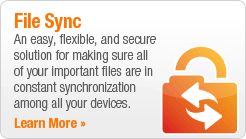With Essential Demo Plan it has never been easier to share your files online. The Essential Demo Plan Share functionality allows you to distribute all file types (including documents, music, movies, pictures) with whomever you like in private Share Rooms. You can create as many Share Rooms as you need, reserving one for family members, another for colleagues, and a different one for each client. And Essential Demo Plan does not impose any file size limitations or restrictions on what you can share, so share freely.
Essential Demo Plan Share functionality lets you manage your shared files online quickly, easily, and securely...
- Do I have to pay extra for the Share functionality?
- You do not have to pay extra for the Share functionality. The ability to share data is provided to our users at no additional charge. As soon as the files you wish to share are uploaded to Essential Demo Plan, you are ready to share them with your friends, family and colleagues.
- How does Data Backup Essential Demo Plan File Share actually work?
- Essential Demo Plan File Share is seamlessly incorporated into our application - providing another service alongside backup, sync and storage. We provide the flexibility to define any number of Share Rooms with the ease of a management console to keep track of what you are sharing with whom.
To begin the sharing process, you must first select the folders you would like to backup (or upload) to Essential Demo Plan. Once complete, it is as easy as selecting any number of folders across any number of machines to place in a Share Room. Share Rooms may be distributed by emailing out the secure link or by distributing your ShareID (public username) and unique RoomKey for that share.
In the background, shares are updated in real-time so if you make a change to a document you are sharing or add a photo to a folder being shared, these changes are uploaded and available in the Share Room immediately for your guests to see. And each Share Room has its own RSS feed so visitors can follow along with any new items added for sharing.
- How can I notify people that my shared data has been updated?
- Each and every Share Room comes equipped with its own RSS feed - allowing guests to subscribe to change notifications.
- How many share rooms can I have?
- Data Backup Essential Demo Plan allows users to create as many Share Rooms as they wish. Create one for your family, one for your good friends, one for your not-so-good friends, and one for each of your clients, there's no limit.
- How can I keep my shared files private?
- Essential Demo Plan allows you to password protect all your Share Rooms so that only the people you want to give access to your data can view or download your shared files. Each share room has its own private, secure URL so you can easily share them with only the people you want.