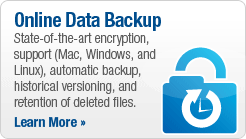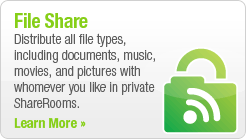Data Backup Essential Demo Plan has developed an easy, flexible, and secure solution for making sure all of your important documents, pictures, music, and/or movies are in constant synchronization among any number of your devices. Simply select two or more folders to synchronize and Essential Demo Plan will do the rest by automatically getting to work in the background.
Some common questions about Data Backup Essential Demo Plan Sync...
- Do I have to pay extra for the Sync functionality?
- No. With Essential Demo Plan, all features are offered to every user regardless of the amount of space consumed.
- How does Essential Demo Plan Sync solution work?
- Essential Demo Plan Sync is seamlessly incorporated into our application - providing another service alongside backup, sharing and storage. Essential Demo Plan Sync provides the flexibility to define any number of sync operations such that you can have one sync running between your Windows and Mac machines containing photos and another between your Windows desktop and external drive containing important business documents.
To begin the synchronization process, you must first select the folders you would like to backup (or upload) to Essential Demo Plan. Once complete, it is as easy as selecting any number of folders across any number of machines to synchronize together.
On the processing end, our Sync algorithm works diligently to compare all the journals and the time-stamps associated with each synced folder and makes the smartest judgment on which file is the most recent. And don't worry if one of your computer's clocks forgets to change, you can always retrieve any previous version of any document and make that current just in case. At Essential Demo Plan we leave nothing up to chance and save everything for the 'just in case' scenarios.
- When is my data synchronized?
- Essential Demo Plan client watches quietly over all of your folders being synchronized within your Essential Demo Plan Network. As soon as a change is committed, that change is immediately replicated to the other folders connected to this sync operation.
NOTE: If a backup is occurring, Essential Demo Plan will wait until the backup is complete in order to ensure the files being synced are the most up to date available.
- How does Essential Demo Plan keep my data secure when using Sync?
- As with any operation being performed through the secure data backup client, Essential Demo Plan Sync retains the strictest and most secure privacy measures in the marketplace - ensuring that a 3rd party will never be able to access your data during the synchronization process for any reason (including Essential Demo Plan employees).